API Keys
API Keys allows authentication to Wooey for remote access, such as through an automated job runner.
API Keys can be managed and accessed via the User Profile interface
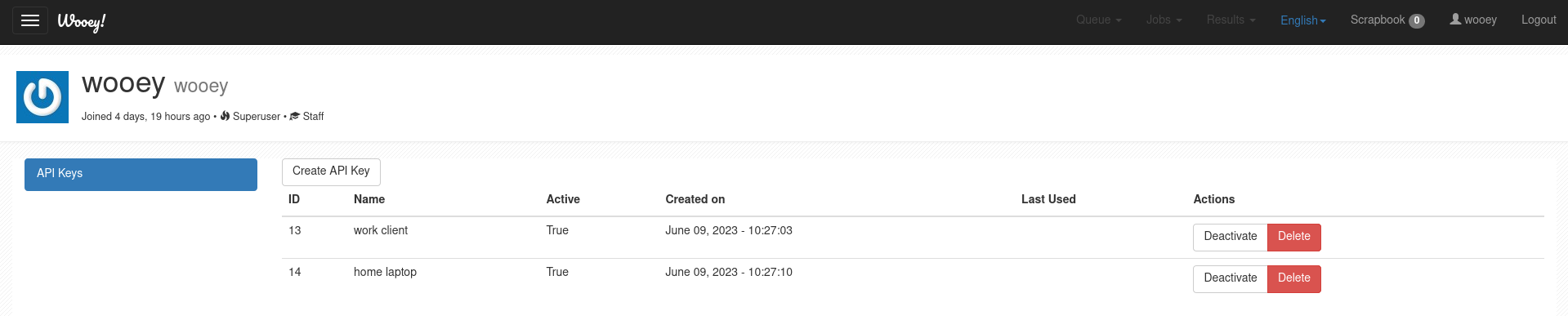
From here, a user can create a new API key, toggle the status of an API key, or delete it. During creating, a modal window will provide the API key. This is the only time this key will be shown, as it is stored in the database as a hash.
Example Usage
Here is a simple example of how to set the API key credentials in the request header:
import requests response = requests.post('https://wooey.fly.dev/xxx', headers={'Authorization': 'Bearer your_token_here'})